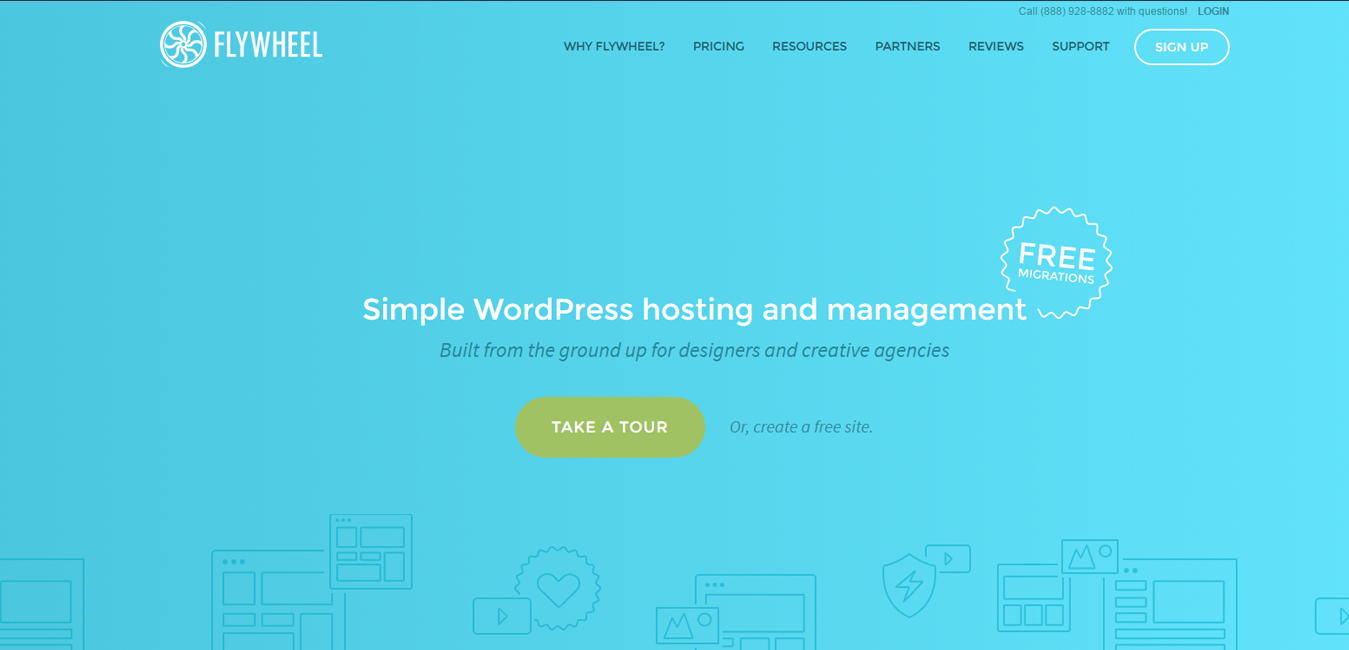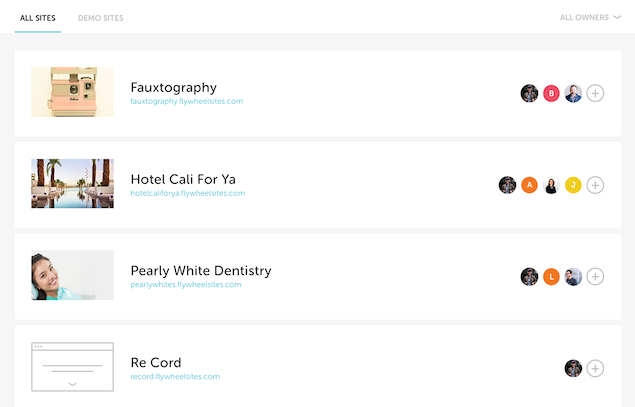I have been hosting with Flywheel for just shy of a year now so I figured this is the perfect time to write my in-depth review of Flywheel’s WordPress Hosting. If you’re on a desktop your probably have noticed the “Proudly Hosted at Flywheel” banner in the sidebar to the right of you. Seeing that alone should help give you some insight on how I feel about the company overall.
If you’re on a desktop, you probably have noticed the “Proudly Hosted at Flywheel” banner in the sidebar to the right of you. Seeing that alone should help give you some insight on how I feel about the company overall.
Overview
Flywheel (https://getflywheel.com) launched with a unique idea to market themselves as a WordPress hosting provider with features tailored specifically for web designers, freelancers, and agencies in mind. If your not a designer, don’t worry! Trust me when I say you don’t have to be a developer to take advantage of their hosting features. I found most of these features are actually beneficial for everyone regardless if you’re a designer but I will get more into that later in this Flywheel WordPress Hosting Review.
It is estimated that 1 out of every 4 websites today is built using WordPress. As WordPress became more popular, so did the hosting companies offering Managed WordPress Hosting.
Flywheel is in a very competitive market going against hosting companies who have been managing websites for over a decade. I will admit, for being somewhat of a newer player in this niche (founded in 2012) Flywheel continues to impress me as I watch them grow and expand. I am highly optimistic about the companies future and overall direction.
[clickToTweet tweet=”Flywheel WordPress Hosting Review | DesignRope” quote=”1 out of every 4 websites today is built using WordPress” theme=”style3″]1. FlyWheel’s Customer Support
Normally, I like to add my opinion of a companies support towards the bottom of review posts. With this Flywheel hosting review, I found that it would be more beneficial to add it at the top for reasons below:
One major concern I have about Flywheel just happens to be the exact same one that I have heard from others: They need to increase their customer service support hours from the “office hours”. Their live chat and phone support are limited to a typical 9am-5pm. After that, everything must be done via email or through their ticket system.
Now don’t start yelling at me just yet! I would like to note that I’ve had one of the best support experiences even though it has been mostly through emails. Not to sound like an advertisement but their customer service always responds quickly, with personal and well-written emails. I never understood why they never at least expand their live chat hours to since this is essentially what it already feels like through email.
Yes, they do have 24/7 email support and I would like to note – every ticket I have put in regardless the time, was responded to quickly (within minutes) and updated soon after that.
You might be asking yourself, “why is this such a big deal for you to point out in this Flywheel hosting review?” Well, I know a lot of bloggers and even some of my local freelance web design clients who would
Well, I know a lot of bloggers and even some of my local freelance web design clients who would never transfer hosting providers to Flywheel simply for the fact that they would not have the option to call or live chat support after hours.
While this doesn’t affect me much… I find it totally understandable for some people since having their website down for even the smallest amount of time can cost website owners a lot of money. If something happens to their site after hours, dealing with emails while trying to fix the issue is not appealing to most business owners. No matter how much I try to convince my web design clients to use Flywheel instead of their current company this is the number one reason they will not switch.
2. Flywheel’s Enterprise Hosting “Flywheel Blue”
I did hear that Flywheel just released an enterprise solution called “Flywheel Blue” that has dedicated account manager, front-of-the-line-support, and a lot of other features which I love the idea of. I think they are on the right track except it also has a starting price of a small mortgage… I doubt me or a majority of other bloggers will be switching to that plan anytime soon!
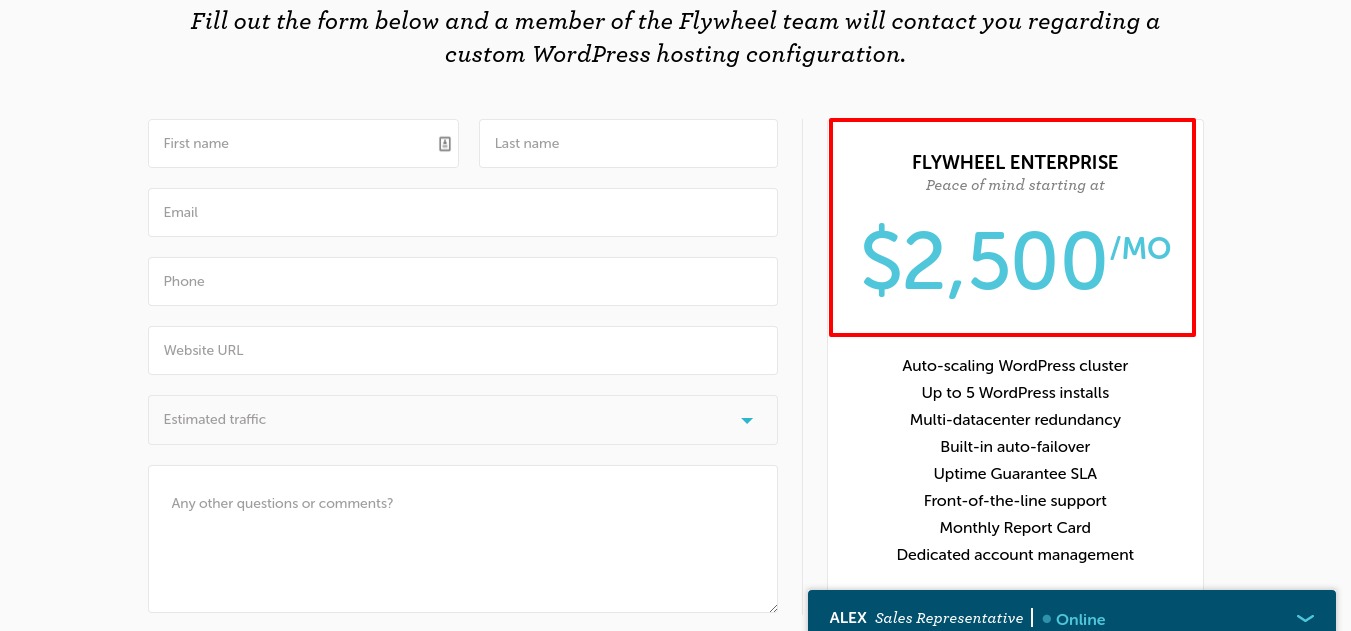
Flywheels Enterprise Hosting Pricing
3. Flywheel’s Hosting Features
Now that I got that off my chest lets see some of the positives about Flywheel.
Flywheel’s hosting is already packed with so many features and they somehow seem to be adding more every month. I’m sure I will miss something on this list but as of May 4th, 2017 all Flywheel plans offer:
- FREE SSL certificates with Let’s Encrypt integration including one click installation (what I use on http://designrope.com)
- FREE website migration (with no limit)
- Demo sites for you and/or your clients. No hosting fees until your finished developing your new website and ready to push it live. You can even share the demo sites with clients so they can access the site and track progression anytime they want.
- Daily automated backups of your websites sites including databases.
- Malware Removal and Detection.
- Automatic WordPress Updates.
- Site Cloning and Blueprints. You can easily clone plugins, designs, and more to reuse for other projects.
- Free Staging Sites. Create staging sites to edit and test new code without affecting your live site.
- Optional CDN at $10/mo per site.
- Payable by PayPal (no credit card required)
- Built in site stats
- Reimagined SFTP
- Nginx Based Server
- Tons of free resources for web designers: ebooks, videos, blog posts, design kits, etc
Features (Coming Soon)
- One-click deployment to Flywheel
- Remote site importing
- Premium support
- Off-site backups for your local sites
- …and more!
4. Damn Flywheel… That’s One Nice Dashboard!
When you first log in to your dashboard you will notice that Flywheel has put a lot of resources in its design. I will say that the user interface on Flywheel’s website is simply awesome! The clean and minimalist design is easily the best I have seen from any hosting provider. You can quickly see your invoices, set up optional SSL / CDN, bandwidth usage, and visitors.
Each website is accessed on a single page as you can see in this screenshot:
What about Inviting Others To Manage Your Website?
It’s very simple! All you need to do is enter the other person’s email and flywheel will send them a link where they can create their own login themselves and become a collaborator to the site. This is awesome as it eliminates sharing passwords. I found this feature to be very useful when outsourcing content or design work since they can’t see or edit any other sites you might have hosted with Flywheel.
When they are finished with their work you can simply remove them from Flywheel’s dashboard with one simple click and they will no longer have access.
5. Flywheel’s CDN
The speed of their hosting service has been extremely fast and is easily on par with WP Engines. If you have a lot of images and traffic I would highly recommend upgrading with their CDN Add-on which is similar to what most other managed WordPress hosting companies provide. I use it myself on this site but not on any of my other ones. If your site is small without many images then I wouldn’t worry about it as the speed increase would be minimal.
If your site is small without many images then I wouldn’t worry about getting a CDN just yet as the speed increase would be minimal.
Yes, sadly it’s an extra cost of $10.00/mo. but trust me when I say it is well worth the investment if you have a large site with tons of images. For everyone wondering Flywheel’s CDN is actually provided by MaxCDN.
The great thing about going through Flywheel is their system is fully configured for MaxCDN on all sites that are hosted with them. You can upgrade and go live with a simple click of a button.
6. Staging, Cloning, and “Demo” Sites
Setting up a staging environment is also a breeze and is one of the reasons that makes flywheel so beneficial for web designers and developers since Flywheel does not charge for demo sites! Simply build the site out from start to finish and the client can see the progression done as they please using a simple username and password. Once the client approves, simply push the site live and transfer billing to the client through their own billing system of Flywheel’s back-end.
Simply build the site out from start to finish and the client can see the progression done as they please using a simple username and password. Once the client approves, simply push the site live and transfer billing to the client through their own billing system of Flywheel’s back-end.
If you want to manage the billing yourself, you can do that too! Flywheel lets you easily change your hosting cost and invoice the customer for you. No more having to create multiple demo sites on a subdomain of your portfolio to show the client progress just to have to fix URL structures, broken links, 404’s, and transfer the files – Flywheel does it all for you.
If you’re not a designer this is very useful when you want to change themes or edit anything major without worrying about your site going down or possibly screwing something up beyond repair.
7. Flywheel’s Pricing
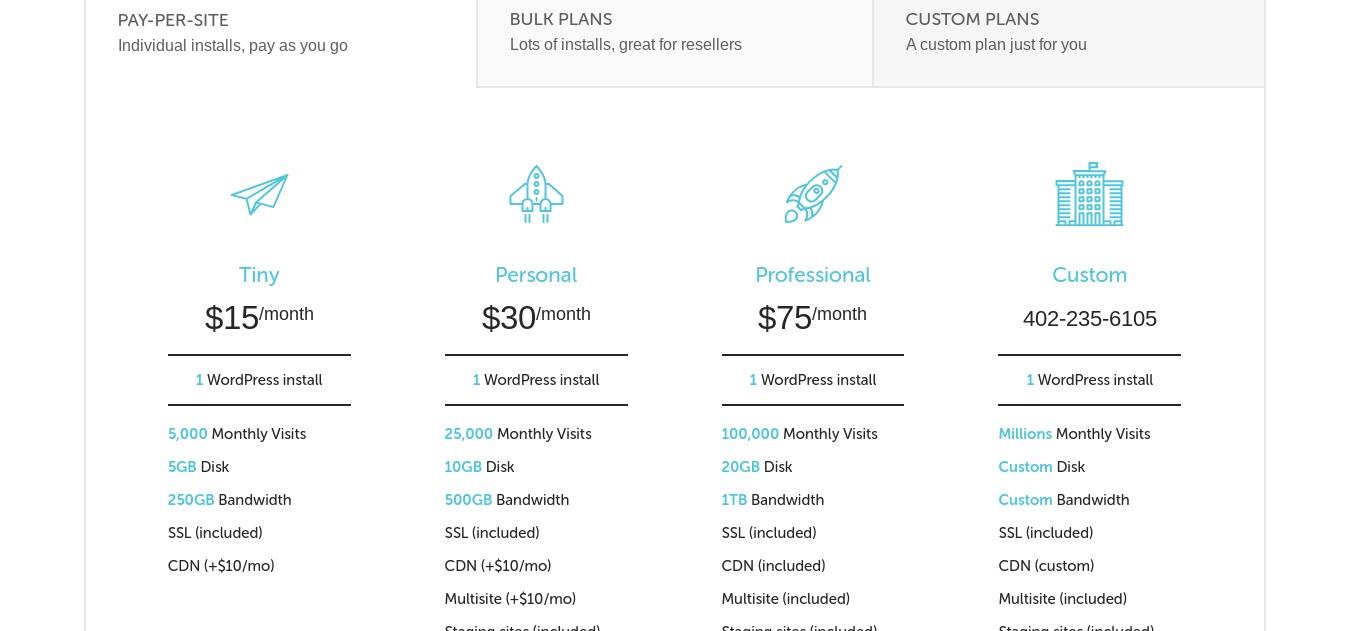
Flywheel’s Pricing
Flywheel offers significant discounts if you pay for a full year up front when you sign up for an annual plan. After using a trial site for a couple months on their tiny plan to see if I liked it. I ended up signing up for a full year with their bulk 10 site plan.
After using a trial site for a couple months on their tiny plan to see if I liked it. I ended up signing up for a full year with their bulk 10 site plan.
Flywheel’s pricing is pretty competitive with most other companies offering managed WordPress hosting. One thing I was surprised to read when I first found out about Flywheel, is that they do not charge for overages based on visitors like WP Engine does.
I was a little disappointed in their pricing structure since I have 5 sites that bring decent traffic and when I reached out to them to see if I can get a custom plan, I was told their bulk plan is pretty much my only option. I didn’t need that much traffic or sites allowed that I signed up for but in the end it ended up working out for me. They do charge an additional $10 each site so if you got their tiny plan it would be 25$ for 2 sites and 5,000 visitors…. You can see how that would add up doing it this way.
They do charge an additional $10 each site so if you got their tiny plan it would be 25$ for 2 sites and 5,000 visitors…. You can see how that would add up doing it this way.
“Tiny Plan” for $15.oo/mo includes:
- One WP site install
- 5,000 monthly visitors
- 5 GB Disk Storage
- 250 GB Bandwidth
- SSL Support for an additional $10.00 per month
- Update: As of 2017 they now offer a free SSL option. Just turn it on and it does the work for you (I actually use it for DesignRope)
- CDN Upgrade (for an additional $10.00 per month per site)
They also offer a Personal account which also only permits to one WP install, but it allows 25,000 visitors monthly, 10GB and 500GB bandwidth and an optional multi-site upgrade for $10.00 each month. The professional plan starts at $75.00 per month and also is only for one WP install with extra space for visitors, bandwidth, and memory.
Bulk Plans are offered for people that have multiple sites. The packages for their bulk plan are separated into three main sizes:
- 10 WordPress installs @ $100/month (currently what I use for my sites including DesignRope)
- 30 WordPress installs @ $250/month
- 30+ – which are custom priced based on your individual needs.
8. Unlimited Free Website Migrations
Still not impressed yet? What if I told you Flywheel will migrate unlimited websites from your old hosting company absolutely FREE. Simply enter your FTP details, domain name, and where the site is hosted.
I’ve used this service myself and had multiple sites migrated within 2 days.
There is no limit or size of the sites you would like migrated and is free of charge granted you have the hosting plan to support it. This is one of their main selling points since most hosting companies will charge $50-$200 fees to do this.
9. The Good and The Bad
Things people love about Flywheel:
- Designed to help WordPress Developers to manage projects, billing, and clients.
- Free Website Migrations with no limit!
- They have an amazing user interface. Easy to navigate and change settings.
- Sites are quick to upload. Site speed is insanely fast.
- New features are added constantly. Daily blog posts and freebies (like design templates).
- You can really tell they really care about their service and their clients.
- No overage charges to the client and convenient client billing transfer services.
- Personal, friendly, support. Quick to respond to tickets.
What’s NOT-SO-GREAT about Flywheel:
If you read this far then I applaud you as it took me many hours to write this Flywheel hosting review!
I believe that nothing is 100% perfect and there are a few issues that might turn some potential customers away and towards a different hosting company.
Since web hosting isn’t a one size fits all solution – your current hosting needs and budget will be different compared to someone else. Here is something I think Flywheel could improve on that I thought it might be worth mentioning.:
- Customer support is fast to get tickets done but don’t expect a provider you can pick up the phone and call 24/7 if disaster strikes. After about 5:00 PM they close down shop for phone support but they do have an after-hour support email that I have found to respond quite fast. This can be a deal breaker for a lot of people I know.
- A smaller company which also means they are one of the least well “known” out of the big players in website hosting. This also means very little stats, reviews, and information on the company compared to others.
- FlyWheel offers limited custom pricing options for bloggers with multiple sites that may not need the bandwidth or visitors yet.
- Most managed WordPress hosting providers do not offer domain or email support of any kind (Flywheel included) so if you’re coming from a cheap shared hosting company like SiteGround, Godaddy or Namecheap you might be surprised that you will have to go someone else for your email server. Just like your domain name, it’s generally best practice to keep your email and hosting provider separate anyways.*I personally use Google’s Gmail for Business Called G Suite but you can also get a managed exchange server from a reputable company like Rack Space for a few bucks a month.
10. Flywheel Hosting Speed Test
As you can imagine Flywheel’s WordPress hosting is lightning fast!
Before hosting DesignRope on Flywheel I was hosting with WP Engine and since then I have noticed very comparable speeds. Keep in mind DesignRope was much smaller of a site and had a lot less traffic, javascript, and images compared to what this site has become today!
Flywheel has it’s own caching system in place so there is no need to worry about setting up or maintaining your own complicated caching plugins. If you’re hosting an e-commerce website then I have some good news for you! They even have a special caching system in place that has been specifically designed and optimized for e-commerce websites.
Since DesignRope is actually hosted through Flywheel here is a real world speed test:
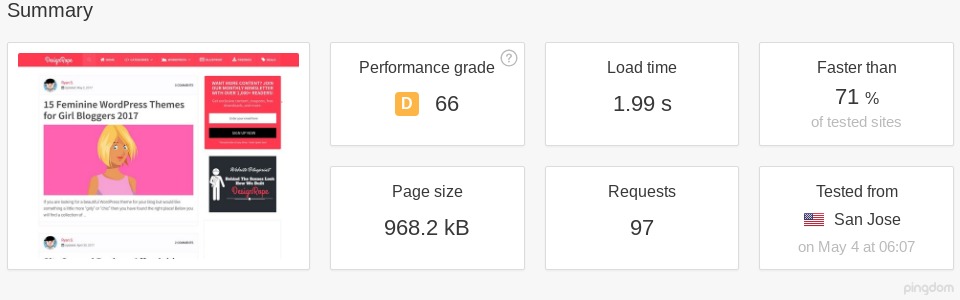
FlyWheel Hosting Speed Test
Here is a snapshot of Google Webmaster Tools of the last few months:
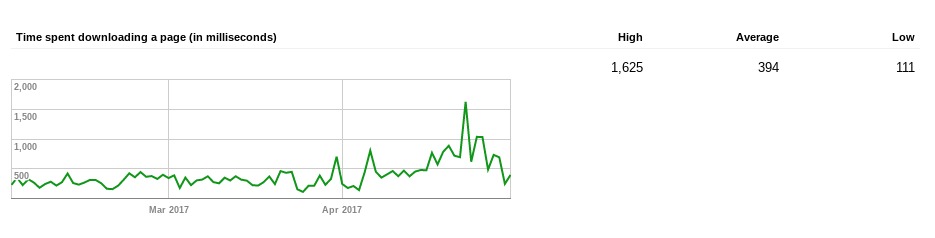
Webmaster Tools Speed Test
Note: I wouldn’t pay attention to that huge spike you see. We were doing some very big changes on the site during this time which caused the huge load increase.
Now keep in mind, this site is nowhere near “perfect” when it comes to speed optimization at the moment since there is still quite a bit I can do to improve this speed test but as you can see even with a ton of plugins, large images, external scripts, etc. DesignRope still manages to hit under 2 second load time!
Pretty impressive Flywheel… pretty impressive indeed.
Ever used FlyWheel’s WordPress Hosting? Let me know your experience in the comments below.
Review Conclusion
-
Price:
-
Usability:
-
Customer service:
-
Speed:
-
Features:
Summary
Flywheel is not only the perfect WordPress hosting solution for designers and agencies, but also great for just about anyone looking to host their WordPress blog that wants the security, speed, and features that flywheel offers. Their email support is outstanding but if your someone that wants to be able to call to talk to a live person 24/7 then you might want to look elsewhere.
Flywheel makes it very easy to scale by letting you upgrade/downgrade plans with a simple click. The sheer amount of features Flywheel offers as a WordPress hosting company is easily their best selling point.